Creating a Color Palette
- Connie Lee Lynch

- Feb 14, 2023
- 6 min read
Updated: Feb 10, 2024
Gosh, I just love playing with color palettes! In case you missed it, I talked about how to find color inspiration in your day to day lives in my last blog post.
Today, I want to share more about how exactly I take those little moments of joy and turn them into a color palette from a picture I've snapped!
The first thing you need, of course, is a good tool.
My favorite site for creating color palettes from images right now is Coolers. It's super user friendly, easy to upload an image either from your computer or by dropping in the URL, you can tweak or select different colors from the image for your palette, and you can even change how many colors you want in it! You'll also get the HEX codes right there on your palette, which probably won't help you in the yarn store much, but it's nice to have access to that information! Here's a look at the palette I came up with for the rosebush picture I shared with you last time:

This has such a rustically romantic sort of mood to me. It feels like ... hot chocolate and peonies. Log cabins and wine. A good book by a fire. Mmm! Would you have picked these colors out just looking at the picture? Do you think you would have picked different colors? How about if you were to condense this palette to just three colors, which three would you choose? (I'd choose the cream, the bright pink, and the darkest brown!)
Just how do you choose the colors, though? So, you can, of course, simply go with one of the automatically generated palettes. That's a function that I actually really enjoy just sort of playing with on Coolers, watching the colors jump and dance around as I toggle through different palettes! Maybe I'm easily entertained, though... For me, I like to look for color + neutral + contrast.
That means I want a pop of color (or two!) plus a neutral color (white, cream, gray, brown, black, or dark blue). AND I'm going to check for contrast between my colors. That means I want some light and some dark and not all just medium, middle of the road sort of colors.
One great way to check this is by editing an image into black and white or grayscale. You should be able to do this in any photo editing software that you already have either on your phone or on your computer. Let's have a look at the rose in grayscale:

Do you see how they're not just all monotonous shades of gray? The top one almost looks black and the one in the center is a very light, soft gray, pretty close to white, so those will give me good contrast with the other three more medium grays. Remember how I said I'd choose the cream and the darkest brown for a three color palette? This is why! And do you see how that bright pink looks pretty much exactly like the brown for the MOST MEDIUM of grays!? Value, y'all. It's bonkers. But it's also a game changer for creating dynamic pieces with that wow factor you're looking for. With practice, you'll start to pick up on the colors that have lighter and darker values without having to take a picture in grayscale, but those ones in the middle? Those are a little trickier. So don't be afraid to pull out your phone right there in the yarn shop if you need to! This next one was harder to choose colors for, but you'll notice that I still have a light off white and a dark blue here. Those two colors give me neutrals + contrast. Then I can sort of play around with the other colors!

(That necklace was made by my very favorite jeweler, by the way, Kristen of KKB Metal Studio. I love her work!!)
But what if you don't have an image of your own that inspires you? I have more resources for you! Design Seeds was always one of my favorite places to look for color palette inspiration. I followed her work for years and I still wander back over to her website or socials from time to time. She no longer creates new palettes but she just did such a great job choosing powerful color combos! Her Instagram account is no longer active, either, but it IS a really beautiful scroll. You can take a look here. If you're looking for some (free and legal) images to use for color palettes or mood boards, Unsplash is my another favorite resource. They literally have millions of images that you can search through, download, and use! Here's an example of a six color palette (hello mini skeins!) I created using an image from Unsplash in Coolers:

Photo by Jordan Wozniak on Unsplash They even make it easy for you to properly credit the photographer with a one click to copy button when you download it! I love it. And SO many images to be inspired by if you're not finding inspiration in your own neighborhood right now. Like for those of you who got snow and ice recently! Brrrr. So, to maybe warm us all up a little, ha ha, how about some fresh spring green leaves from the crazy cottonwood trees here who are DONE with winter, whether it's below freezing every morning still or NOT!

Are you seeing the trend yet? Neutrals: cream and brown. Contrast: cream and dark brown. Color pops: bright yellow green and blue! Okay, just one more. This fantastic picture of a puffin is from someone in the Facebook Group from their trip to Scotland. (There's a funny story to go with it, too!) I just LOVE all the rich color in this image. So let's dig in. The puffin is easy, right? White and black = highest of contrasts and neutrals right there! Pop of color? Orange or yellow, right? We've got the beak as well as the feet. And that orange contrasts beautifully with the blue of the water behind it.

Just those four colors would make a pretty vibrant project, right!? But bringing in a couple of greens chills it out nicely, I think. You could also use a second blue if you wanted to.
What if your color pops are popping TOO much?
That's when you can start playing with ratios. Make, for example, thinner stripes with the louder colors. Or fewer motifs. Let's take a look at stripes for a second here. Here we have our stripes in equal amounts, with each stripe the same width:

It's just stretching that color palette lengthwise, right? Definitely could be fun. You could make a scarf! Or you could repeat those stripes to make a blanket, either repeating them in order or maybe adding that second blue we talked about earlier and then reversing the order back and forth. Something like this:
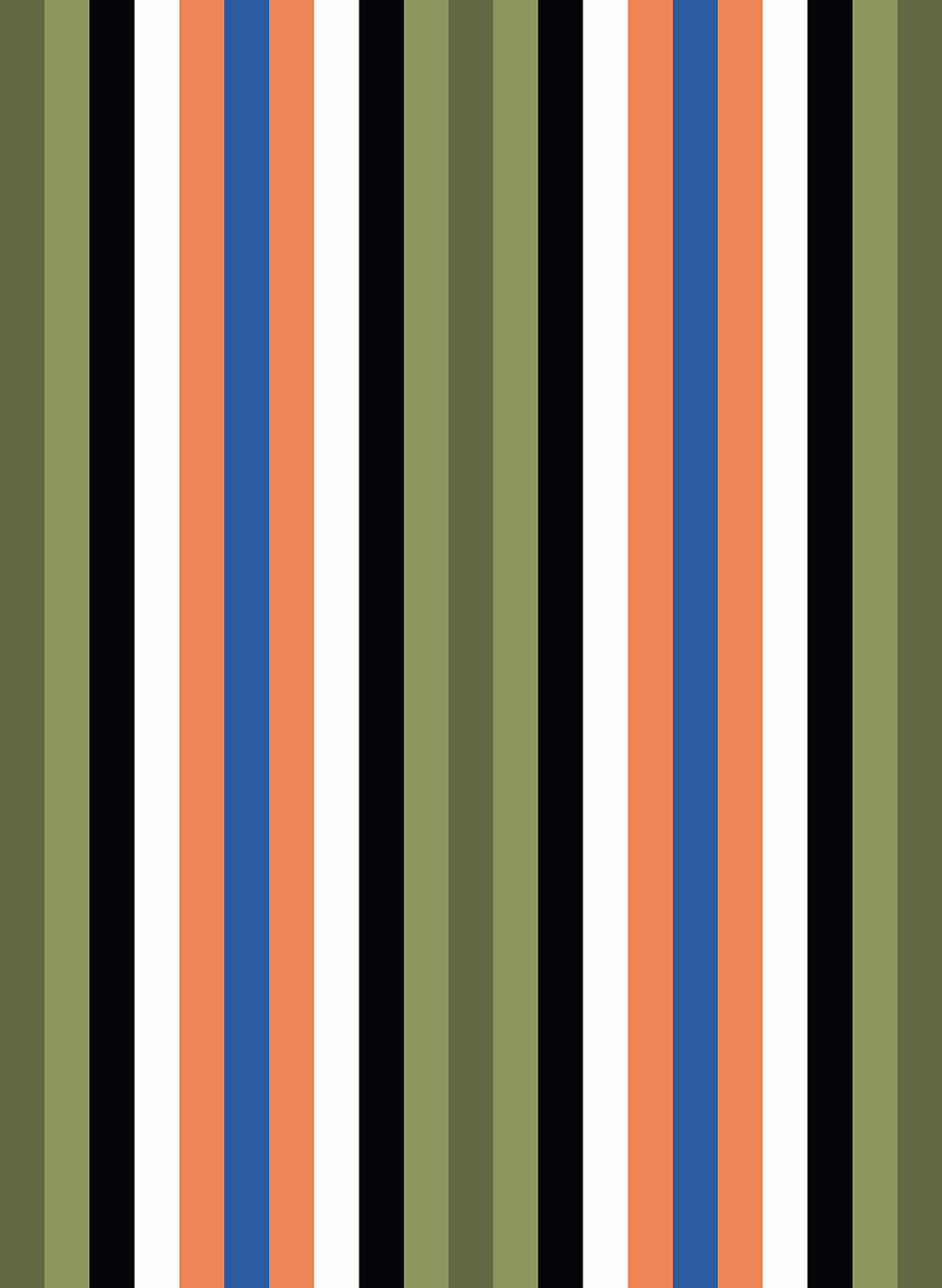
See how it looks like we need some more blue maybe? Or simply how ... BRIGHT that orange with black and white looks? The multiplication amplifies it! So let's see what happens when we change the ratios. Now, I got real nerdy with this and used Fibonacci sequence numbers (2, 3, 5, 8, 13) to determine the width of these stripes - you do NOT have to do that! Essentially what I did was make the brightest colors narrower. This helps balance out those high contrast and pop colors a little more. It gives our eyes more space for rest.

What do you think? Which version of the stripes do you like better? Or which palette inspires you the most? I know I'm feeling all sorts of color inspiration right now just going through some of these palettes with y'all! It also, unfortunately, makes me want to go yarn shopping... Ooops! If your brain isn't overwhelmed by now and you'd like to dive deeper into some of the more technical aspects of color harmonies, like split complementary colors (my fave!), my friend Emily of Wool & Palette has a really excellent ebook that is a color guide for makers. If you love wool and you love color and especially if you love natural dyed yarn, then get yourself over to sign up for her newsletter right now!
What kind of colors are you feeling recently?
Are you itching for bright spring and summer colors? I know I'm starting to get excited about those first few spring blooms starting to pop up already! January seems far too early for such optimism, but I love it anyway. I've had quite enough of below freezing temperatures, thank you. (Guess it's a good thing we're expecting to move to Hawaii next, eh?) Stay warm, my friends!
Missed the first post on everyday color inspiration? Find it here.
Next up is color harmonies!
This post was originally shared in my newsletter - to get more tips, resources, inspiration, and crochet patterns delivered straight to your inbox, sign up here.





Comments